LinkedIn Hashtags: Checklist for Better Reach

Want your LinkedIn posts to reach the right audience? The secret lies in choosing and using hashtags effectively. LinkedIn hashtags help categorize your content, boost visibility, and connect you with professionals interested in your topics. Here's a quick breakdown to get started:
- Use 3-5 hashtags per post: Enough to target diverse audiences without cluttering your content.
- Mix broad, niche, and branded hashtags: Broad hashtags like #Leadership offer wide exposure, niche ones like #ContentStrategy target specific groups, and branded hashtags build identity.
- Format for professionalism: Use Pascal Case (#DigitalMarketing), place hashtags at the end of your post, and avoid special characters.
- Match hashtags to your content: Ensure relevance to avoid losing credibility or engagement.
- Track performance: Use LinkedIn analytics or tools like LiSeller to refine your strategy over time.
Skip common mistakes like overloading hashtags, using irrelevant ones, or reusing the same set repeatedly. Regularly update your hashtag list based on trends and analytics. Tools like LiSeller can save time by suggesting the most effective hashtags for your posts.
Bottom line: Thoughtful hashtag use can expand your reach, improve engagement, and connect you with new audiences on LinkedIn.
How to Use Hashtags on LinkedIn: A Strategy for Growth
LinkedIn Hashtag Basics
Understanding the essentials of hashtags is key to making your LinkedIn content more effective. When used correctly, hashtags help your posts reach the right audience and boost visibility.
How Many Hashtags to Use Per Post
The sweet spot for LinkedIn hashtags is three to five per post. This range strikes a balance - broad enough to connect with various audience segments, yet concise enough to avoid overwhelming your readers or triggering LinkedIn’s spam filters.
LinkedIn thrives on professionalism, so overloading your post with hashtags can make it look cluttered and unpolished. Stick to a focused approach to maintain credibility with your network.
It’s worth noting that LinkedIn’s algorithm prioritizes the quality and relevance of your content over the sheer number of hashtags. While hashtags help categorize your post, they’re not the main factor driving reach. For comments, keep it simple with just one or two relevant hashtags to avoid coming across as overly promotional.
Next, let’s explore the different types of hashtags you can use to fine-tune your strategy.
3 Types of Hashtags: Broad, Niche, and Branded
A smart hashtag strategy blends broad, niche, and branded tags to maximize impact.
- Broad hashtags connect your content to large, industry-wide conversations. Examples include #Leadership, #DigitalMarketing, or #Sales. These tags give your post exposure to a wider audience, but because they’re so popular, your content faces stiff competition.
- Niche hashtags focus on specific topics or communities, such as #ContentStrategy, #B2BMarketing, or #RemoteWorkTips. They might have smaller followings, but they often drive higher engagement since they attract people with more specialized interests. Your content has a better chance of standing out here.
- Branded hashtags are unique to your company, product, or campaigns, like #YourCompanyName or #YourProductLaunch. While their reach starts small, they’re great for building brand identity and making it easy for people to find all your related content in one place.
The best results come from a mix of all three types. Use one or two broad hashtags for reach, a couple of niche hashtags to target specific audiences, and branded hashtags to reinforce your identity. This approach balances exposure and engagement.
Formatting Tips for Better Readability
Once you’ve chosen your hashtags, it’s important to format them for clarity and professionalism.
- Use Pascal Case for multiword hashtags (e.g., #DigitalMarketing) to make them easier to read and more polished.
- Place hashtags at the end of your post to keep your main message clean and focused. You can either add them directly after your content or leave a line break for better visual separation.
- Avoid using special characters, numbers, or spaces in your hashtags, as these can break their functionality.
- Keep hashtags short but descriptive. For example, #DigitalMarketingStrategy is clear and effective, while #DigitalMarketingStrategyForSmallBusinesses is too long and harder to follow.
How to Pick the Right Hashtags
Choosing the right hashtags isn't about guesswork - it requires a thoughtful approach. The hashtags you select can significantly influence how well your post performs, so it’s worth putting in the effort to get them right.
Match Hashtags to Your Post Content
Start by ensuring your hashtags align with the content of your post. Using irrelevant trending hashtags might seem tempting, but it can hurt your engagement. Stick to tags that genuinely reflect your topic.
For example, if your post is about remote team management, hashtags like #RemoteWork, #TeamManagement, or #VirtualLeadership are a great fit. Only use trending hashtags if they directly relate to your content.
Why does this matter? LinkedIn prioritizes content that’s relevant. When users interact with your post through a specific hashtag, LinkedIn recognizes the match and increases your visibility for that tag. This means more eyes on your content - but only if the hashtags deliver what users expect.
Think about what someone might be searching for when they click a hashtag. If your post about quarterly sales strategies ends up under #DigitalTransformation, it’s likely to be ignored because it doesn’t meet the audience’s expectations.
A good rule of thumb: write your post first. Once it’s done, identify the main themes or topics and choose hashtags that naturally fit those ideas. This way, you’re more likely to attract readers who are genuinely interested in your message.
And don’t forget to keep your hashtag strategy fresh by staying on top of trends.
Track Industry Trends and New Hashtags
Keeping up with industry conversations helps you discover new hashtags and refine your strategy. Updating your hashtags regularly - say, once a month - can give you an edge, especially with newer tags that face less competition.
Follow thought leaders in your field and pay attention to the hashtags they’re using. Notice which ones are gaining momentum and which are becoming overused. For instance, while #AI might be everywhere, more niche tags like #AIInSales or #MachineLearningOps could offer better visibility.
Seasonal and event-specific hashtags also present great opportunities. Major conferences, product launches, or even seasonal trends often trigger spikes in hashtag activity. Jumping on these early can expand your reach significantly.
LinkedIn’s hashtag suggestion tool is another useful resource. When you start typing a hashtag, LinkedIn shows related options along with follower counts. This feature can help you discover new variations and assess their popularity.
To stay organized, maintain a categorized list of hashtags. Break them down into groups like broad industry terms, niche topics, trending tags, and seasonal options.
And once you’ve built your list, use analytics to fine-tune your strategy.
Use Analytics to Improve Hashtag Performance
Choosing hashtags isn’t a one-and-done task - it’s an ongoing process that benefits from regular analysis. LinkedIn’s built-in analytics can show you how your hashtags are performing. Check metrics like impressions, clicks, and engagement to see which tags resonate most with your audience.
Over time, you might notice trends. For instance, certain hashtags might perform better for specific content types or on particular days. A tag like #MondayMotivation might work best at the start of the week, while #FridayThoughts could gain traction toward the weekend.
If you want to go deeper, tools like LiSeller’s AI-powered analytics can provide even more insights. This platform tracks your posts and identifies which hashtags consistently deliver the best results for your audience and content style. With this data, you can refine your strategy and focus on what truly works.
Common Hashtag Mistakes to Avoid
Even with the best intentions, it’s easy to make hashtag missteps that can hurt your LinkedIn performance. These errors are surprisingly common, but steering clear of them can have a big impact on how well your content performs.
Using Too Many Hashtags
One of the most frequent mistakes is piling on hashtags. Overloading your post with more than three to five hashtags can make it look messy, confuse LinkedIn’s algorithm, and ultimately lower engagement.
When you cram in too many hashtags, your post feels cluttered and less professional. Plus, LinkedIn’s algorithm has a harder time figuring out what your content is about. Instead of helping your post get categorized, excessive hashtags muddy the waters, leading to reduced reach and fewer interactions.
The solution? Keep it simple. Use hashtags sparingly and focus on quality over quantity. Think of hashtags as a supporting act, not the main event. And as you'll see next, relevance matters just as much as the number of hashtags you use.
Adding Irrelevant or Misleading Hashtags
Another common error is using hashtags that are popular or trending but completely unrelated to your content. While it might seem like a quick way to get attention, it often backfires.
For example, if you tag your post with #DigitalTransformation but the content is about team-building exercises or vacation photos, you risk losing credibility. People clicking on that hashtag are expecting content about digital transformation - not unrelated topics. This mismatch frustrates readers and signals to LinkedIn’s algorithm that your post isn’t valuable for that hashtag.
The algorithm picks up on patterns of disengagement. If users consistently scroll past your post or ignore it after finding it through a misleading hashtag, LinkedIn may reduce your content’s visibility over time.
Make sure your hashtags align with your content. For example, if you’re discussing remote work, stick to hashtags like #RemoteWork, #WorkFromHome, or #VirtualTeams. Avoid the temptation to use trending tags that don’t fit - they’ll do more harm than good. And don’t forget to mix things up, as explained below.
Repeating the Same Hashtags on Every Post
Using the same set of hashtags for every post is another mistake that can limit your reach. Tailoring your hashtags to each topic ensures that your content stays fresh and relevant.
When you repeatedly use identical hashtags, you’re essentially competing with yourself. LinkedIn’s algorithm rewards variety and relevance, so recycling the same tags can make your posts look automated or uninspired. This repetition may lead the platform to deprioritize your content in search results.
Instead, adjust your hashtags to match the specific topic of each post. A post about leadership strategies should feature different hashtags than one about industry trends or personal milestones. Customizing your hashtags for each post increases the chances of reaching the right audience and attracting new viewers interested in that specific subject.
To streamline the process, create a dynamic list of hashtags organized by themes or topics. For leadership-related posts, you might use #Leadership, #Management, or #ExecutiveInsights. For industry updates, consider #TechTrends, #MarketUpdate, or #IndustryNews. This way, your hashtag strategy stays fresh and relevant across all your content.
AI-powered tools like LiSeller can help refine your hashtag strategy by analyzing your posts and suggesting the most effective tags. These tools can also track performance, ensuring you avoid repetitive patterns while keeping your hashtags aligned with your content.
sbb-itb-df6a70c
Tools for Hashtag Research and Tracking
Fine-tuning your hashtag game and keeping tabs on performance is easier when you have the right tools at your disposal. Let’s dive into how AI-driven platforms like LiSeller can help you refine your hashtag strategy and boost your LinkedIn presence.
Use AI-Powered Tools Like LiSeller
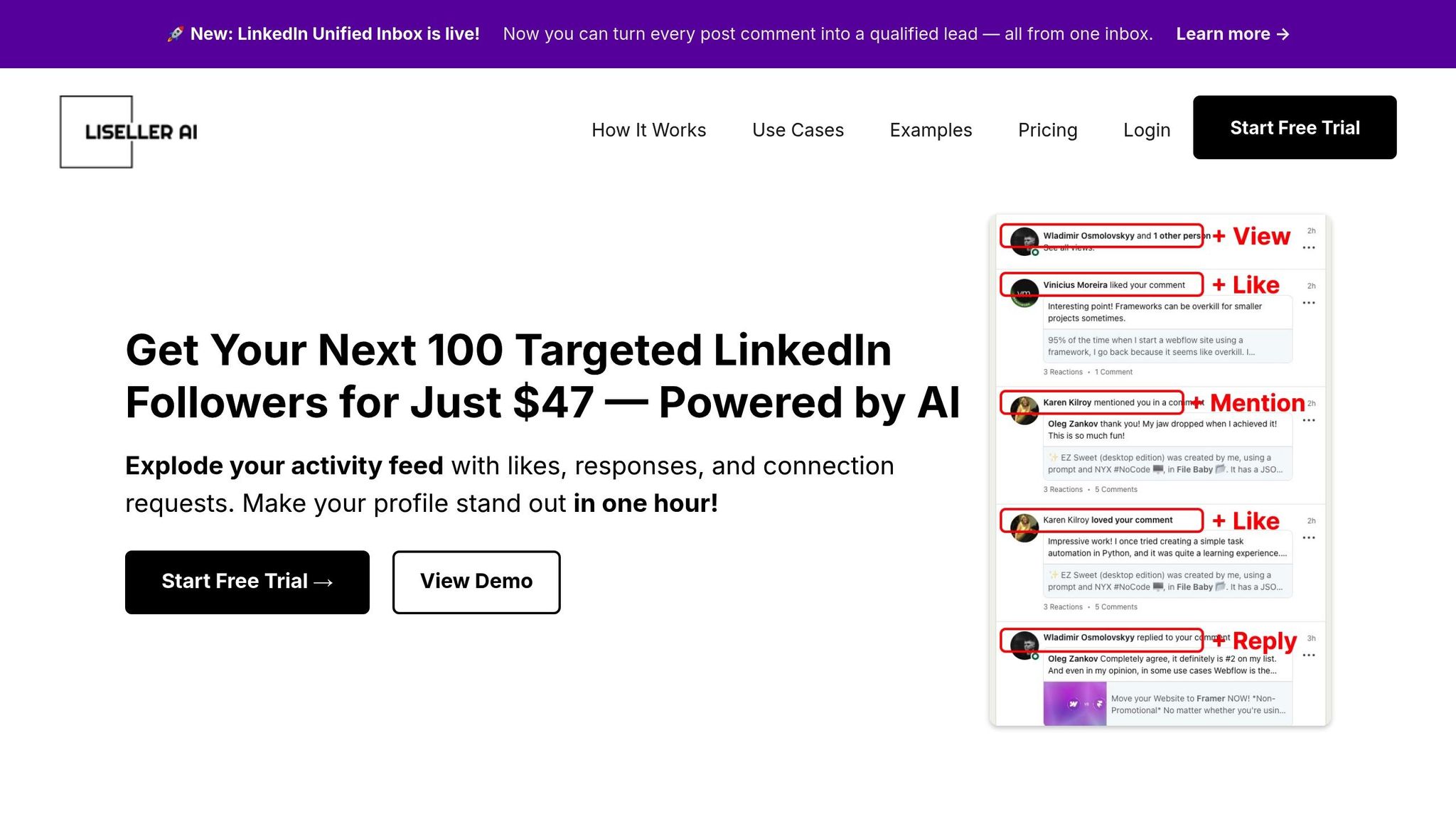
AI tools take the guesswork out of hashtag selection, and LiSeller is a standout option. It blends hashtag strategy with LinkedIn automation to amplify your content’s reach and engagement.
LiSeller’s advanced post monitoring and AI filtering systems identify trending and high-engagement hashtags before they become overused. Instead of spending hours manually researching hashtags, the tool analyzes your post content and industry trends to recommend the most relevant tags. This saves valuable time and ensures your hashtags stay on point.
Another handy feature is LiSeller’s customizable AI-agent comments, which analyze which hashtags spark meaningful interactions. By tracking how your comments perform across different hashtag combinations, you can tweak your strategy based on real engagement data.
For deeper insights, LiSeller’s Boolean search feature lets you combine hashtags and keywords, helping you uncover niche opportunities your competitors might overlook. This is a game-changer for finding hashtags that align with your unique audience.
Keep Your Hashtag List Updated
Hashtag research doesn’t stop after your first round of brainstorming. To stay ahead, you need to regularly update your hashtag library as trends shift and your industry evolves.
Start by using LinkedIn’s native analytics to get a basic understanding of how your posts perform. Then, layer that data with insights from advanced tools like LiSeller for a more detailed look at what’s working. This combination helps you make smarter decisions about which hashtags to keep and which to swap out.
LiSeller’s CRM integration is another powerful feature. It connects your LinkedIn activity with your broader business goals, so you can track which hashtags lead to meaningful conversations or even sales. This ensures your hashtag strategy supports your networking and business objectives, not just vanity metrics like likes and shares.
To keep your list fresh, schedule monthly hashtag audits. Use these check-ins to identify underperforming hashtags and replace them with emerging ones that show potential. This regular maintenance helps you avoid falling into repetitive patterns and keeps your strategy aligned with current trends.
You can also organize your hashtags into themed collections. For instance, create separate lists for different types of content, like thought leadership, industry updates, or personal insights. Tools like LiSeller can help you manage these collections and suggest the best times to use each set based on your content and posting schedule.
Ultimately, the goal is to use tools that not only help you discover hashtags but also provide ongoing insights into their performance. Tracking hashtags effectively means looking beyond likes and shares - it’s about understanding how they contribute to your LinkedIn growth and broader business objectives.
Conclusion: Using LinkedIn Hashtags for Better Reach
Using LinkedIn hashtags effectively isn’t just about adding a few popular ones to your posts. It’s about choosing them thoughtfully to connect your content with the right audience at the right moment.
The basics we’ve discussed lay the groundwork for a strong hashtag strategy. But what truly sets apart successful LinkedIn users is their focus on data-driven decisions. This is where leveraging tools powered by AI can make all the difference.
Platforms like LiSeller take the guesswork out of hashtag selection. By analyzing your post content and tapping into real performance data, these tools suggest hashtags that align with current trends and conversations in your industry. This ensures your posts remain relevant and targeted.
To make the most of this approach, hashtags need to be part of a broader content strategy. Tracking their performance through analytics, staying updated on trending topics, and refreshing your hashtag library regularly are all essential steps. Over time, this creates a system that grows stronger, helping you refine your reach with every post.
Rather than chasing random trending hashtags, focus on consistency and research. When your audience starts associating your content with specific topics, it becomes easier for the right people to find and engage with your posts. This kind of targeted engagement not only boosts your visibility but also aligns with LinkedIn’s algorithm, which rewards meaningful interactions.
Ultimately, your hashtag strategy should grow alongside your content and business goals. Whether your aim is to build thought leadership, generate leads, or expand your network, the hashtags you choose should support these goals while reinforcing the value you bring to your audience.
FAQs
How can I track and improve the performance of my LinkedIn hashtags for better engagement?
To keep tabs on how your LinkedIn hashtags are performing, start with LinkedIn's built-in analytics. These tools let you track key metrics like post impressions, engagement rates, and audience interactions. By identifying which hashtags are driving the most activity, you can tweak your strategy to get better results.
Take it a step further by monitoring trends over time. Look for shifts in hashtag popularity and see how your audience engages with certain topics. This kind of insight allows you to fine-tune your content so it connects with your audience and stays relevant. For the best results, aim for a balanced mix of popular hashtags to boost visibility and niche hashtags to zero in on your target audience.
What are the biggest mistakes to avoid when choosing hashtags for LinkedIn posts?
Common Mistakes to Avoid When Choosing LinkedIn Hashtags
Using hashtags on LinkedIn can help your posts reach the right audience, but there are a few pitfalls to steer clear of:
- Irrelevant hashtags: Hashtags that don’t match your content can confuse your audience and make your post feel spammy or out of place. Always choose hashtags that align with your message.
- Spaces or special characters: Hashtags only work as a single, continuous word. For example, use
#MarketingTipsinstead of# Marketing Tipsor any variation with spaces or symbols. - Too many hashtags: Overloading your post with hashtags can clutter your message and turn readers off. Stick to 3–5 hashtags that are directly related to your post.
By focusing on relevant, well-formatted, and limited hashtags, you can boost your post’s visibility while keeping your LinkedIn profile professional and engaging.
How can LiSeller help improve my LinkedIn hashtag strategy?
LiSeller leverages AI-driven insights to guide you in selecting the most impactful hashtags for your LinkedIn posts. By examining trending topics and niche-specific hashtags, it helps ensure your content is tailored to achieve greater reach and interaction.
With tools like AI filtering and content analysis, LiSeller streamlines the task of finding high-performing hashtags, helping you enhance your profile visibility and expand your LinkedIn audience.
